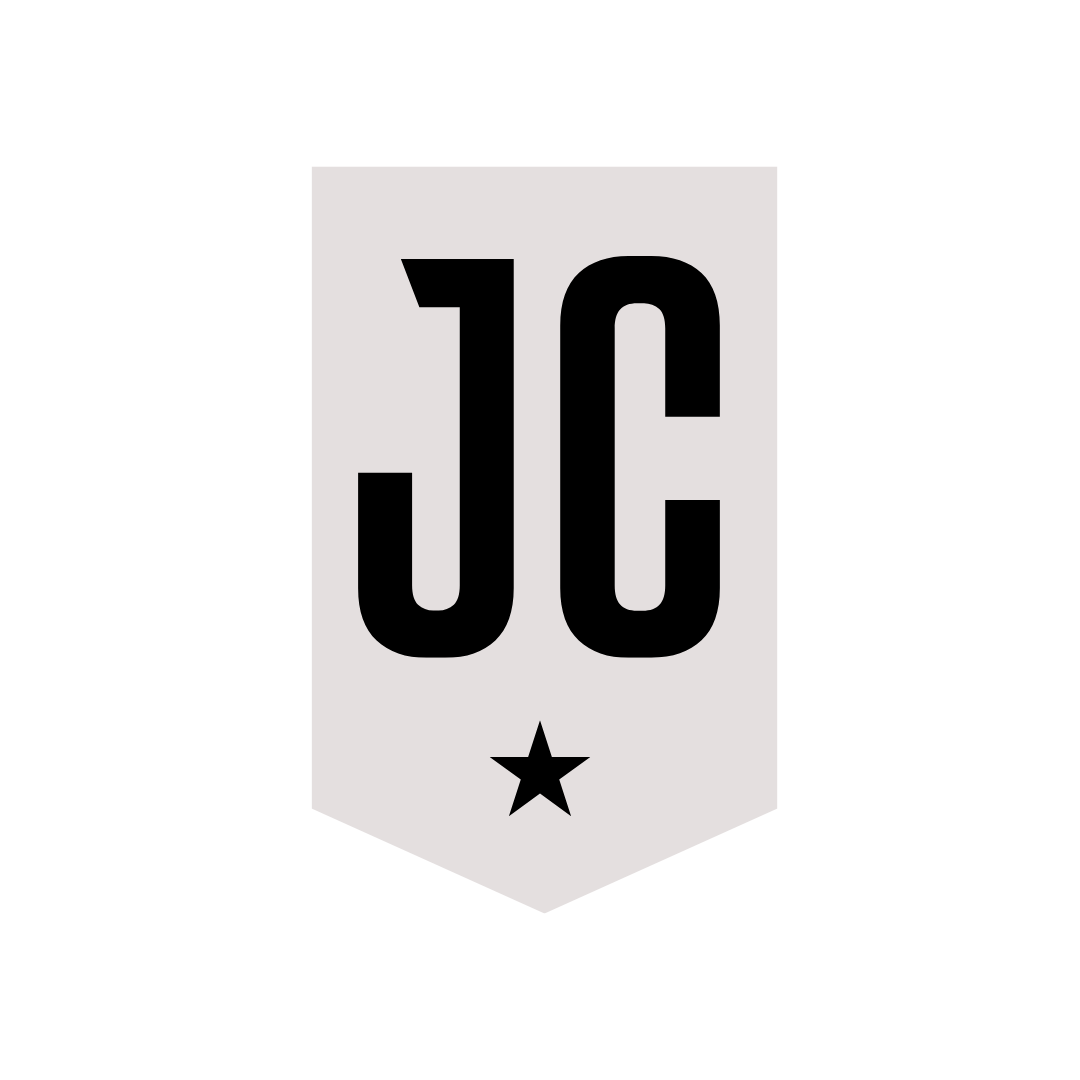Something I think we all try to do, experienced writers and beginners, is write what we are thinking in real time. It’s next to impossible and never comes out like it’s supposed to. For me, that’s a large problem because I can think much faster than I can type or write, so notebooks are useless for me.
But what works in transcription.
The app I use is Otter. It works very well for what I need, and below I will explain some of its features.
The basic version of Otter gives you a FREE account with 600 minutes of transcription every month, with a maximum recording time of 40 minutes each recording. Not bad at all for a free account. Check it out here.
The PRO and BUSINESS accounts upgrade you significantly, giving you 6,000 minutes and 4 hours of record time each recording. That’s insane, and not too expensive either.
The FREE account still gets you tons of features, and allows you to sync to Zoom and Google Meet. With the Google Chrome extension you can record your meetings, identify speakers, and snatch up 40 valuable minutes of record time. Very, very useful.
Plus, you still get all the amazing features of the app. You can import images and audio, export the audio into text, and even e-mail the text or audio to someone else. Did I mention you can connect your calendar to the app and stay on schedule? No? Well you sure can! The organization is also very nice, as you can create folders, titles, and even groups for your notes.
For me as a writer the best feature is being able to talk out loud while Otter records. I can now speak freely about a topic and have otter record it for me. Then, I can have it transcribed into text and exported for my use. I can e-mail it to myself and upload it into Word for editing, and then copy and paste into Scrivener for my books. It’s been a gamechanger for me.
In fact, it can be a gamechanger for you as well. The problem a lot of writers have is trying to be perfect the first draft. The first draft is for what I call the “brain dump”. You just need to get your ideas and concepts onto paper for your first draft. No matter what style of book you are doing, get it on paper.
My process is simple. I use notecards to get my book organized into sections. I use those notecards as the dumping ground for my ideas and concepts, also main points and even references. Then, I break out Otter and start talking about each notecard. I export that recording to text, and then upload to Word. From Word I can edit, because I have a bit of a southern drawl in my voice so the transcription isn’t perfect every time. But I can use Word as my editor and fine tune the transcription. Then off it goes to Copy and Paste land and moves over to my writing software (I use Scrivener as it’s popular amongst publishers and agents). Once I have good content in Scrivener I can mold and shape my writing to my needs.
This process might not work for you, but’s made me a better writer for sure. I get more content captured in less time, and with less frustration. I can brain dump what I’m thinking into an Otter note, and have it transcribed quickly and ready for editing. Also, I can use Otter for longer blog posts and social media ideas.
The opportunities are endless with transcription services. I highly recommend anybody who writes, not matter what you write, look at transcription to help you out!